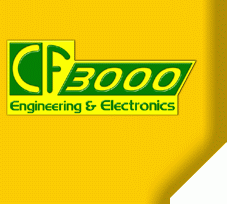| Displays data: |
analog monitor or strip chart monitor
|
| Gives instantaneous I/O or function error messages. |
|
| Records data for post analysis. |
|
| Logging mode: |
automatic/manual |
Protocols supported: |
ISO, KWP2000 and J1850 |
Clear Diagnostic Trouble Codes (DTC). |
|
View Diagnostic Trouble Codes (DTC).
|
|
| Lights: |
Reset Service, and Malfunction Indicator Light. |
| Adjust Idle/Fuel Trimvalues. |
|
| Reset TPS (ThrottlePosition Sensor) |
|
| Perform test onactuators |
Coils, Injectors, Fuel Pump,... |
| Offers toolbar buttons such as: |
Analog Monitor, Strip Chart Monitor, Active Test, Log View, etc. |
Set trigger logging mode via error events or ECU data with the following trigger positions:
|
start/middle/end |
| View logged or real-time data in parallel or overlay mode. |
|
| Channel Configuration. |
|
| Graph/trace color settings. |
|
| Use unit conversion tool. |
|
| Software tool languages |
English, Italian, French, German, Spanish |